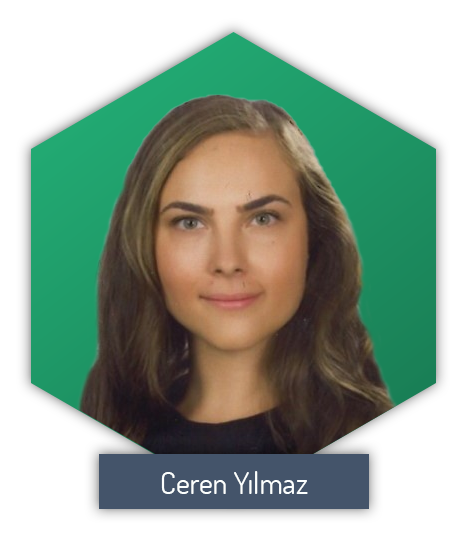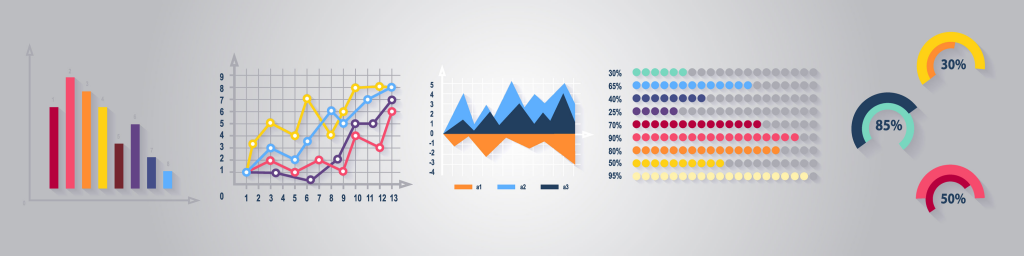
It’s time to transform your data into information…
Participants will learn how to create visuals from the data and the tips of presenting these visuals effectively for their customers and managers.
TARGET GROUP
Every employee who has data on excel
DURATION
2 days
Upon request, the training contents can be filtered and organized as 1 day or 3 half days.
CONTENT
- Data Visualization: Definition and Importance
- Visual Perception: Gestalt Principles
- Properties of A Good Visual
- Finding the Story of the Data
- Classification of Charts
- Charts (What They Show, What Should Be Considered While Preparing, How to Prepare in Excel)
- Comparison Charts (Bar-Column, Stacked Bar-Column, Clustered Column-Bar, Marimekko, Dumbbell Chart, Heatmap, Data Bars, Sparklines…)
- Partition Charts (Pie Chart, Donut Chart, Gauge, Waffle Chart, Treemap…)
- Time Charts (Line Chart, Step Chart, Gantt Chart, Area Chart, Waterfall Chart, Bump Chart, Funnel Chart…)
- Distribution Charts (Histogram, Line Histogram, Multiple Hisatogram, Violin Chart, Beeswarm Chart, Box and Whisker…)
- Relation Charts (Scatterplot, Bubble Chart, Diamond Chart, Sankey Diagram, Chord Diagram…)
- Location Charts (Choropleth, Hex Map, Point Map, Bubble Map, Cartogram, Tile Map…)
- Consideration of Charts
- Choosing the Chart That Fits Your Data
- Visualizing Similarities and Differences in Data
- Simplifying Chart
- Visualization Appropriate to the Message
TRAINERS